 |
| English To Tamil |
We do not need to complete the Typewriting training to type in Tamil. Don't forget that only knowing how to read and write Tamil is enough. Keep in mind that you cannot type if you do not know how to read Tamil.
STEP: 1
First you need to download the tool you need to type. Click here to download.
PLEASE WAIT..READY TO DOWNLOAD
STEP 2:
Once the download is complete, right click on the .exe file and install it
STEP 3:
After installing you need to do the following setting correctly. That means you have to select the Phonetic on the Keyboard as shown in the picture below. Then in the shortcut setting, remember to select None in the Modifier key and Esc in the Shortcut Key.
STEP 4:
You can download the font by clicking on the download link below.
FONT DOWNLOAD
STEP 5:
After downloading, right click on the font and install it.
STEP 5:
Then open the WORD PAD. All you have to do is press the ESC button on your keyboard and the following code will appear in the Taskbar.
STEP 6:
Then select your TAU_Elango_Kalyani in the font menu and type based on the Keyboard Tool given to you on the keyboard. Thank you. If in doubt, watch the video again. Thanks
STEP 5:
After downloading, right click on the font and install it.
Then open the WORD PAD. All you have to do is press the ESC button on your keyboard and the following code will appear in the Taskbar.
STEP 6:
Then select your TAU_Elango_Kalyani in the font menu and type based on the Keyboard Tool given to you on the keyboard. Thank you. If in doubt, watch the video again. Thanks
STEP 7: KEYBOARD Layout Using Letters


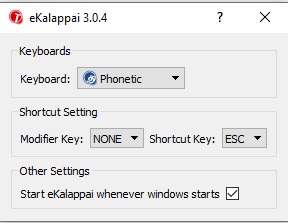






Post a Comment